GPS devices has been a revolution since they first appeared and even more when tey have become cheaper and cheaper and they are now being used in most cars in big cites. Nowadays you find GPS built in cars and phones.
EasyGPS is an useful application that will ease the route and plan management and organization tasks. The program features an intuitive and attractive interface that features to windows, one for the localization points and other one for the map.
EasyGPS offers us different features of the localization spots, such as altitude, latitude, longitude, type of spot and a brief description of it and you can edit them right from the same interface.
When you first run EasyGPS you'll only find one map to let you try its features, so you'll have to import your own maps from your device and edit them. Once you'll have it edited, just export it again to your evice and enjoy those new routes, plans and ore.


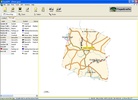














Comments
There are no opinions about EasyGPS yet. Be the first! Comment